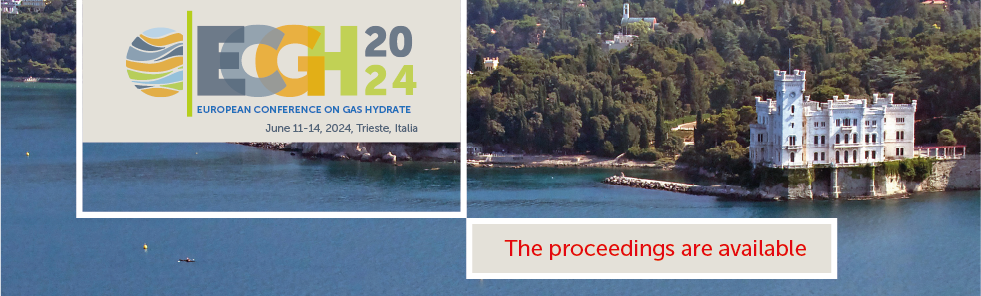Submissions
To facilitate the Abstract submission process for the conference, please follow the instructions provided below :
- If you don't have a SciencesConf account, please create one by clicking on "Create Account" on the right side of the page.
- After creating an account, log in to proceed
- Navigate to MY SPACE / My submissions on the left side of the page.
- Click on "Submit an abstract" to initiate the abstract submission process.
Please use the provided template file for abstract submission. You can access the template :click here
If you are submitting a poster, please use the template file for posters provided : click here
- Oral and poster presentations imply physical presence at the conference. Ensure that you are available to attend the conference if your submission is accepted for presentation.
- It is allowed to submit just one abstract for participant.
- Book of All Submissions and Program :
The compilation of all submissions and the conference program is currently in progress. Stay tuned for updates.
|